#docker for linux
Explore tagged Tumblr posts
Text
i love being shoved into a tiny little docker container or a shitty RP2040 microcontroller :33 please use me in a shitty, tiny embedded system like the naughty little distro i am ><
180 notes
·
View notes
Text

openmediavault-compose is the cure
121 notes
·
View notes
Text
what do i actually even do with docker?
21 notes
·
View notes
Text
64 vCPU/256 GB ram/2 TB SSD EC2 instance with #FreeBSD or Debian Linux as OS 🔥
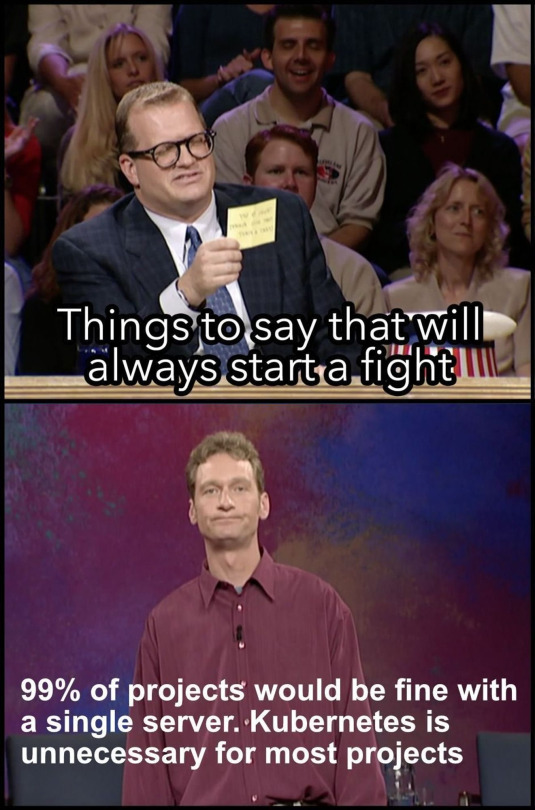
38 notes
·
View notes
Text
Id like to thank @debian-official, if it wasnt for them this idea wouldnt have come to me.
What projects is everyone working on? Im curious and want to see what the IT community is bashing their heads against.
Ill start, I am setting up a personal website for my homelab! The site is through nginx. I dont have any experience with html or css or anything like that and for me its a fun little challenge. It has also allowed my to get my "cdn" going again which I am quite pleased about ^~^
37 notes
·
View notes
Text
#self hosted#kubernetes#docker#home server#linux#sorry everyone without a server#no “i'm bald” option for you#you can queue this for a day from now ig
4 notes
·
View notes
Text

Half Life running under WINE via a VNC connection to a Docker container running Alpine Linux
5 notes
·
View notes
Text
So I have found that there are official blogs of the linux distros and I am loving every second of this
3 notes
·
View notes
Text
Ansible Collections: Extending Ansible’s Capabilities
Ansible is a powerful automation tool used for configuration management, application deployment, and task automation. One of the key features that enhances its flexibility and extensibility is the concept of Ansible Collections. In this blog post, we'll explore what Ansible Collections are, how to create and use them, and look at some popular collections and their use cases.
Introduction to Ansible Collections
Ansible Collections are a way to package and distribute Ansible content. This content can include playbooks, roles, modules, plugins, and more. Collections allow users to organize their Ansible content and share it more easily, making it simpler to maintain and reuse.
Key Features of Ansible Collections:
Modularity: Collections break down Ansible content into modular components that can be independently developed, tested, and maintained.
Distribution: Collections can be distributed via Ansible Galaxy or private repositories, enabling easy sharing within teams or the wider Ansible community.
Versioning: Collections support versioning, allowing users to specify and depend on specific versions of a collection. How to Create and Use Collections in Your Projects
Creating and using Ansible Collections involves a few key steps. Here’s a guide to get you started:
1. Setting Up Your Collection
To create a new collection, you can use the ansible-galaxy command-line tool:
ansible-galaxy collection init my_namespace.my_collection
This command sets up a basic directory structure for your collection:
my_namespace/
└── my_collection/
├── docs/
├── plugins/
│ ├── modules/
│ ├── inventory/
│ └── ...
├── roles/
├── playbooks/
├── README.md
└── galaxy.yml
2. Adding Content to Your Collection
Populate your collection with the necessary content. For example, you can add roles, modules, and plugins under the respective directories. Update the galaxy.yml file with metadata about your collection.
3. Building and Publishing Your Collection
Once your collection is ready, you can build it using the following command:
ansible-galaxy collection build
This command creates a tarball of your collection, which you can then publish to Ansible Galaxy or a private repository:
ansible-galaxy collection publish my_namespace-my_collection-1.0.0.tar.gz
4. Using Collections in Your Projects
To use a collection in your Ansible project, specify it in your requirements.yml file:
collections:
- name: my_namespace.my_collection
version: 1.0.0
Then, install the collection using:
ansible-galaxy collection install -r requirements.yml
You can now use the content from the collection in your playbooks:--- - name: Example Playbook hosts: localhost tasks: - name: Use a module from the collection my_namespace.my_collection.my_module: param: value
Popular Collections and Their Use Cases
Here are some popular Ansible Collections and how they can be used:
1. community.general
Description: A collection of modules, plugins, and roles that are not tied to any specific provider or technology.
Use Cases: General-purpose tasks like file manipulation, network configuration, and user management.
2. amazon.aws
Description: Provides modules and plugins for managing AWS resources.
Use Cases: Automating AWS infrastructure, such as EC2 instances, S3 buckets, and RDS databases.
3. ansible.posix
Description: A collection of modules for managing POSIX systems.
Use Cases: Tasks specific to Unix-like systems, such as managing users, groups, and file systems.
4. cisco.ios
Description: Contains modules and plugins for automating Cisco IOS devices.
Use Cases: Network automation for Cisco routers and switches, including configuration management and backup.
5. kubernetes.core
Description: Provides modules for managing Kubernetes resources.
Use Cases: Deploying and managing Kubernetes applications, services, and configurations.
Conclusion
Ansible Collections significantly enhance the modularity, distribution, and reusability of Ansible content. By understanding how to create and use collections, you can streamline your automation workflows and share your work with others more effectively. Explore popular collections to leverage existing solutions and extend Ansible’s capabilities in your projects.
For more details click www.qcsdclabs.com
#redhatcourses#information technology#linux#containerorchestration#container#kubernetes#containersecurity#docker#dockerswarm#aws
2 notes
·
View notes
Text
Fix Deployment Fast with a Docker Course in Ahmedabad
Are you tired of hearing or saying, "It works on my machine"? That phrase is an indicator of disruptively broken deployment processes: when code works fine locally but breaks on staging and production.
From the perspective of developers and DevOps teams, it is exasperating, and quite frankly, it drains resources. The solution to this issue is Containerisation. The local Docker Course Ahmedabadpromises you the quickest way to master it.
The Benefits of Docker for Developers
Docker is a solution to the problem of the numerous inconsistent environments; it is not only a trendy term. Docker technology, which utilises Docker containers, is capable of providing a reliable solution to these issues. Docker is the tool of choice for a highly containerised world. It allows you to take your application and every single one of its components and pack it thus in a container that can execute anywhere in the world. Because of this feature, “works on my machine” can be completely disregarded.
Using exercises tailored to the local area, a Docker Course Ahmedabad teaches you how to create docker files, manage your containers, and push your images to Docker Hub. This course gives you the chance to build, deploy, and scale containerised apps.
Combining DevOps with Classroom Training and Classes in Ahmedabad Makes for Seamless Deployment Mastery
Reducing the chances of error in using docker is made much easier using DevOps, the layer that takes it to the next level. Unlike other courses that give a broad overview of containers, DevOps Classes and Training in Ahmedabad dive into automation, the establishment of CI/CD pipelines, monitoring, and with advanced tools such as Kubernetes and Jenkins, orchestration.
Docker skills combined with DevOps practices mean that you’re no longer simply coding but rather deploying with greater speed while reducing errors. Companies, especially those with siloed systems, appreciate this multifaceted skill set.
Real-World Impact: What You’ll Gain
Speed: Thus, up to 80% of deployment time is saved.
Reliability: Thus, your application will remain seamless across dev, test, and production environments.
Confidence: For end-users, the deployment problems have already been resolved well before they have the chance to exist.
Achieving these skills will exponentially propel your career.
Conclusion: Transform Every DevOps Weakness into a Strategic Advantage
Fewer bugs and faster release cadence are a universal team goal. Putting confidence in every deployment is every developer’s dream. A comprehensive Docker Course in Ahmedabador DevOps Classes and Training in Ahmedabadcan help achieve both together. Don’t be limited by impediments. Highsky IT Solutions transforms deployment challenges into success with strategic help through practical training focused on boosting your career with Docker and DevOps.
#linux certification ahmedabad#red hat certification ahmedabad#linux online courses in ahmedabad#data science training ahmedabad#rhce rhcsa training ahmedabad#aws security training ahmedabad#docker training ahmedabad#red hat training ahmedabad#microsoft azure cloud certification#python courses in ahmedabad
0 notes
Text
Alpine, I appreciate you a lot but I have to confess I've only ever used you in docker containers <3
"I use Linux as my operating system," I state proudly to the unkempt, bearded man. He swivels around in his desk chair with a devilish gleam in his eyes, ready to mansplain with extreme precision. "Actually", he says with a grin, "Linux is just the kernel. You use GNU+Linux!' I don't miss a beat and reply with a smirk, "I use Alpine, a distro that doesn't include the GNU Coreutils, or any other GNU code. It's Linux, but it's not GNU+Linux." The smile quickly drops from the man's face. His body begins convulsing and he foams at the mouth and drops to the floor with a sickly thud. As he writhes around he screams "I-IT WAS COMPILED WITH GCC! THAT MEANS IT'S STILL GNU!" Coolly, I reply "If windows were compiled with GCC, would that make it GNU?" I interrupt his response with "-and work is being made on the kernel to make it more compiler-agnostic. Even if you were correct, you won't be for long." With a sickly wheeze, the last of the man's life is ejected from his body. He lies on the floor, cold and limp. I've womansplained him to death.
11K notes
·
View notes
Text

installed @docker-official :3
31 notes
·
View notes
Text
Run a container inside another container! Linux nested virtualization lets you test complex setups, deploy apps easily, and even emulate AWS/GCP/Azure instances locally for fun and profit. See how to run Docker inside Incus containers
14 notes
·
View notes
Note
docker should I try, ahem, being very tired (since I'm not legally allowed to get high yet) and doing linux stuff. is it fun
I genuinely forgot that not everyone is in their late 20s and lives where weed is legal.
Answer: Yes it is very fun it allowed me to sort of push past the ADHD thing of "I'm not immediately good at this I'm going to give up" and allowed me to adopt the same mentality I get when I go against a FromSoftware boss aka the "throw yourself until it dies" method
Personally I also find that bullying linux blogs adds to the fun but that might just be me
5 notes
·
View notes
Link
Ultim article publicat: Continuamos con esta segunda parte donde explicaremos como sacar provecho de estas 3 aplicaciones, en este caso, explicare el script que estoy usando para realizar las copia, que es una variación de uno que tiene Lorenzo en su gitHub, pero que en mi caso, en vez de ser un fichero jinja, es un fichero en bash a pelo.
0 notes